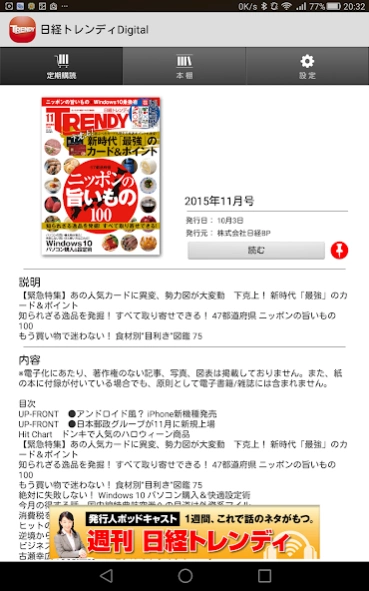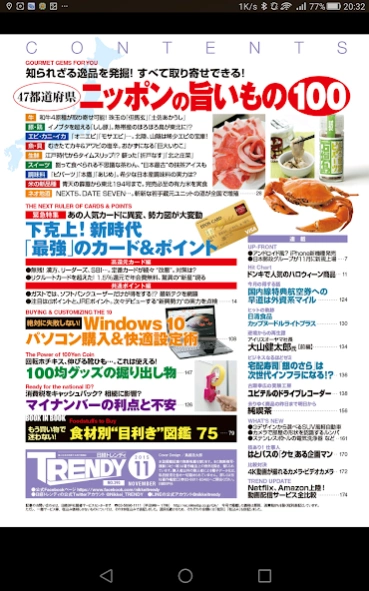日経トレンディDigital 2.7.1
Free Version
Publisher Description
日経トレンディDigital - Nikkei Trendy Digital popular during delivery! I cope with the small screen of a smartphone!
You can immediately read "Nikkei Trendy", the number one copy in the trend information magazine.
It is easy to read on a smartphone and can be used offline.
Nikkei Trendy Digital is a digital monthly magazine remodeled from Nikkei Trendy, a monthly magazine published by Nikkei BP, for smartphones and tablets. You can read the article in the paper version of "Nikkei Trendy" (We will not publish the contents that do not get the digitization permission). In addition, this application can be used on devices with Android 5.0 or higher.
◆Smartphone and much easier to read◆
Equipped with a "mobile display" function tailored to the smartphone screen. The text and images are easier to read than existing electronic magazines.
◆ You can also see the “paper magazine”. Convenient for tablets ◆
It also supports "magazine display" to show the image of the paper as it is. You can also switch between the two displays with a single touch. This is especially useful on tablet devices with large screens.
◆Easy to read text on a small screen◆
Equipped with a "text window" function that makes it easy to read the article text even on small screens such as smartphones. You can also read the article aloud.
*This function can be used from the October 2015 issue.
◆ Can be read on multiple smartphones and tablets ◆
Once purchased, unlimited Android devices registered to the same Google account can download and browse.
(Note: Purchase issues cannot be synchronized between iOS and Android devices)
◆ You can read back the magazine you bought at any time ◆
With the app, it's easy to save purchase numbers. Also, once the download is complete, you can read it even in an offline environment where you are not connected to the Internet.
[Regular purchase]
You can download the "Nikkei Trendy Digital" app for free, but in order to read the latest issue, you need to apply for a subscription plan using Google's system.
(Some free articles can be read without application)
*In principle, the appendix is not included.
The purchase plan will be charged when you apply. Please note that cancellations and refunds are not possible during the purchase period.
The purchase plan will be automatically renewed when it expires. If you want to purchase only the latest issue or if you want to stop the automatic update, after purchasing, please proceed from the "Regular purchase" item in "My app" of the Play store.
To stop automatic update, follow the steps below.
Launch by tapping Play Store app
>>> tap the menu button
Please see below for the user policy of "Nikkei Trendy Digital".
https://info.nikkeibp.co.jp/media/TRE/n-trd/kiyaku/index.html
Please see below for Nikkei BP's privacy policy.
http://corporate.nikkeibp.co.jp/information/privacy/
[Supported OS]
Andorid: Andorid 5.0 ~ Andorid 10
*OS of Android 4.4 or earlier is not applicable.
About 日経トレンディDigital
日経トレンディDigital is a free app for Android published in the Newsgroup Clients list of apps, part of Communications.
The company that develops 日経トレンディDigital is Nikkei Business Publications, Inc.. The latest version released by its developer is 2.7.1.
To install 日経トレンディDigital on your Android device, just click the green Continue To App button above to start the installation process. The app is listed on our website since 2022-06-01 and was downloaded 2 times. We have already checked if the download link is safe, however for your own protection we recommend that you scan the downloaded app with your antivirus. Your antivirus may detect the 日経トレンディDigital as malware as malware if the download link to jp.co.nikkeibp.trendy.digital.android is broken.
How to install 日経トレンディDigital on your Android device:
- Click on the Continue To App button on our website. This will redirect you to Google Play.
- Once the 日経トレンディDigital is shown in the Google Play listing of your Android device, you can start its download and installation. Tap on the Install button located below the search bar and to the right of the app icon.
- A pop-up window with the permissions required by 日経トレンディDigital will be shown. Click on Accept to continue the process.
- 日経トレンディDigital will be downloaded onto your device, displaying a progress. Once the download completes, the installation will start and you'll get a notification after the installation is finished.